Update time:Mar 10, 2023 / Creation time:Mar 10, 2023
On this page
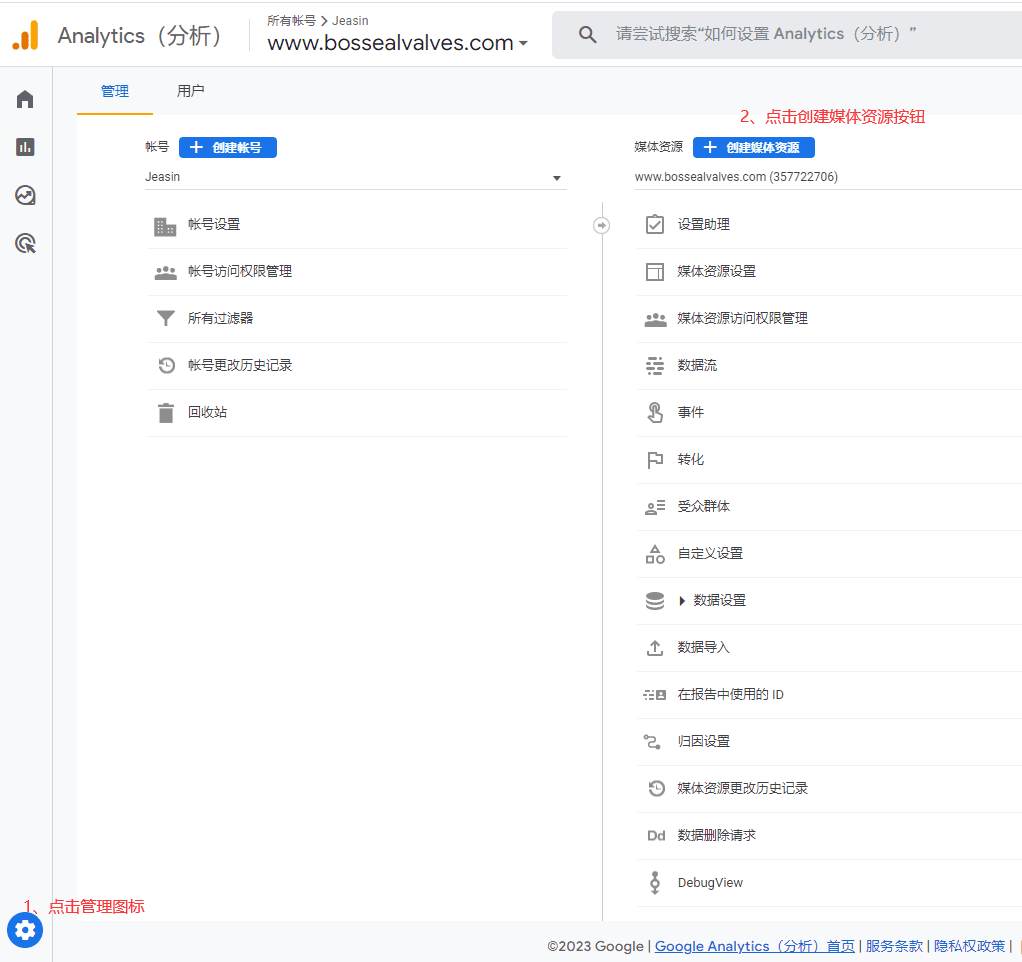
Management interface
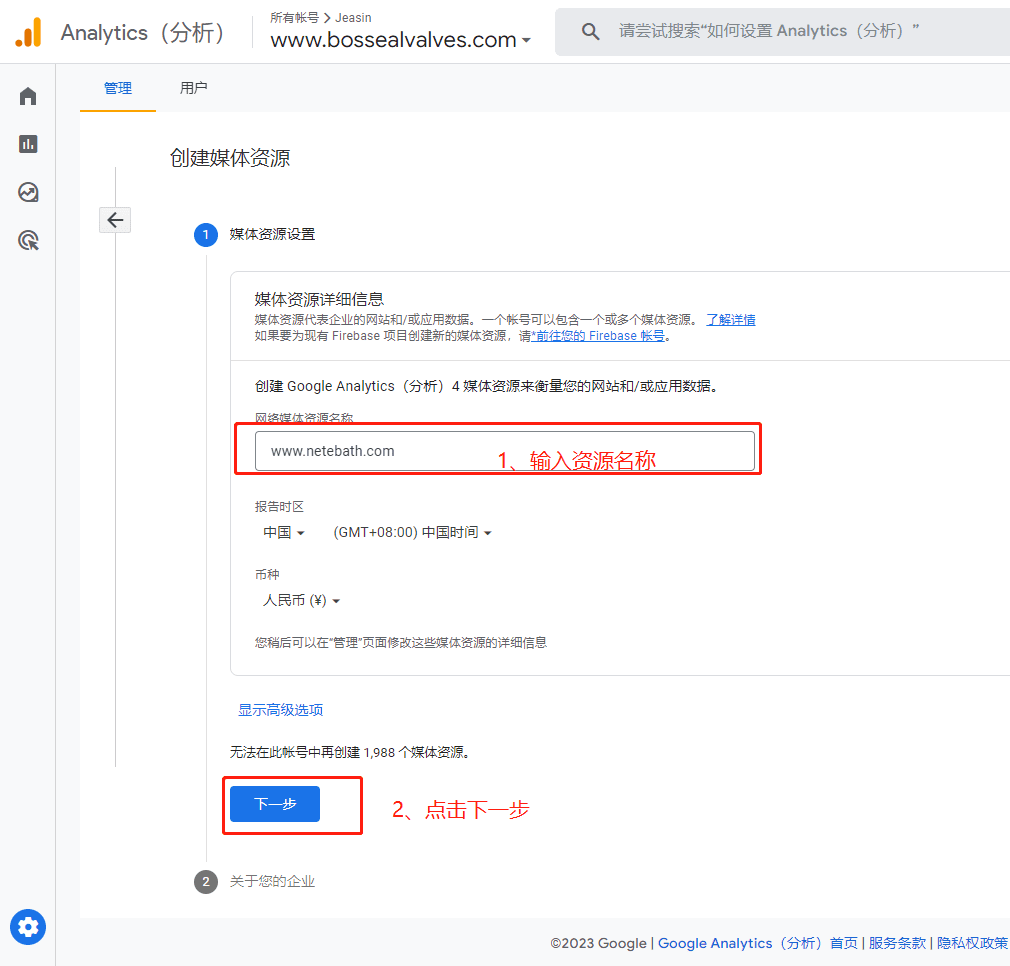
创建媒体资源界面
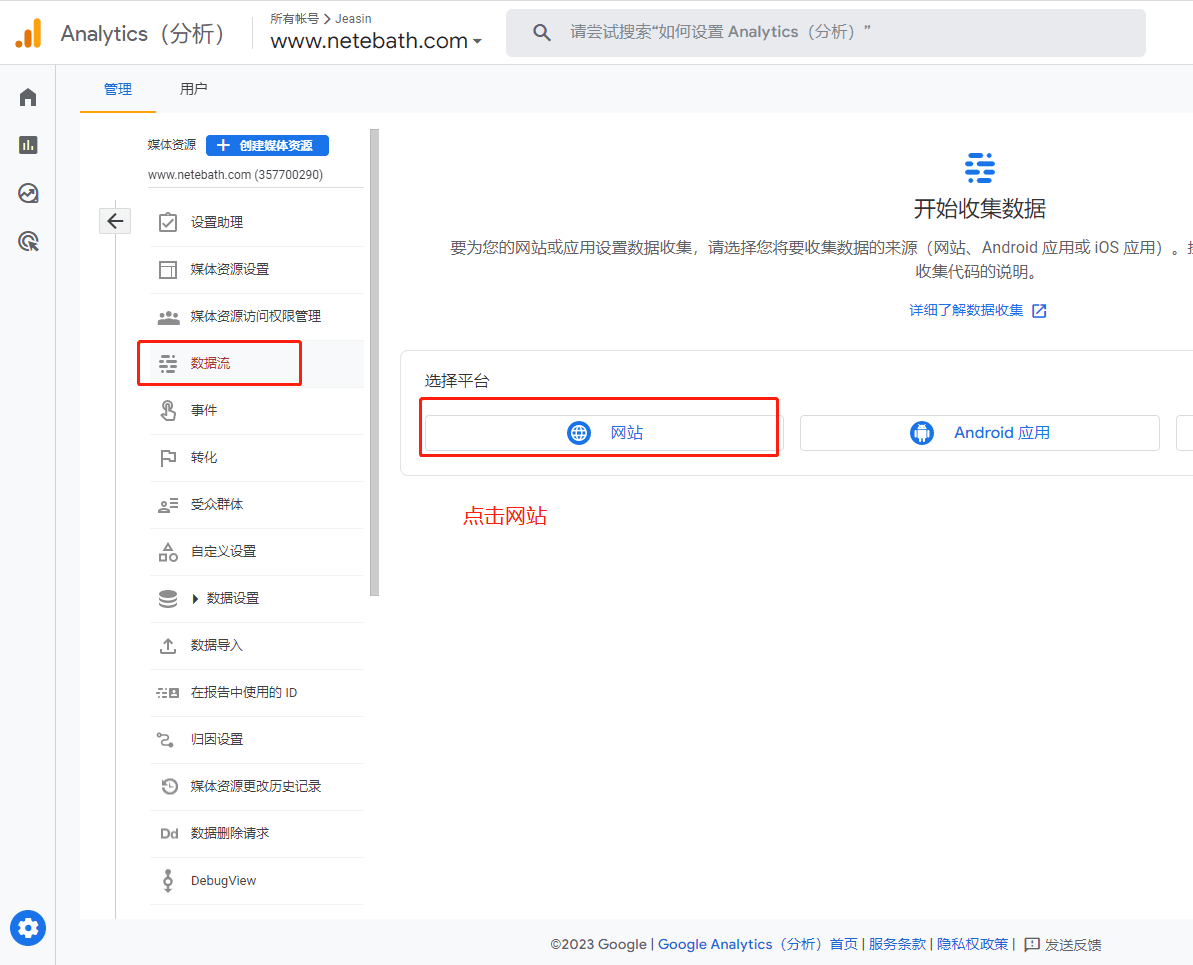
数据流界面
4. Set up the data flow, enter "Website URL" and "Data Flow Name", and click the "Create Data Flow" button. Enter the "Website Data Flow Details" interface.
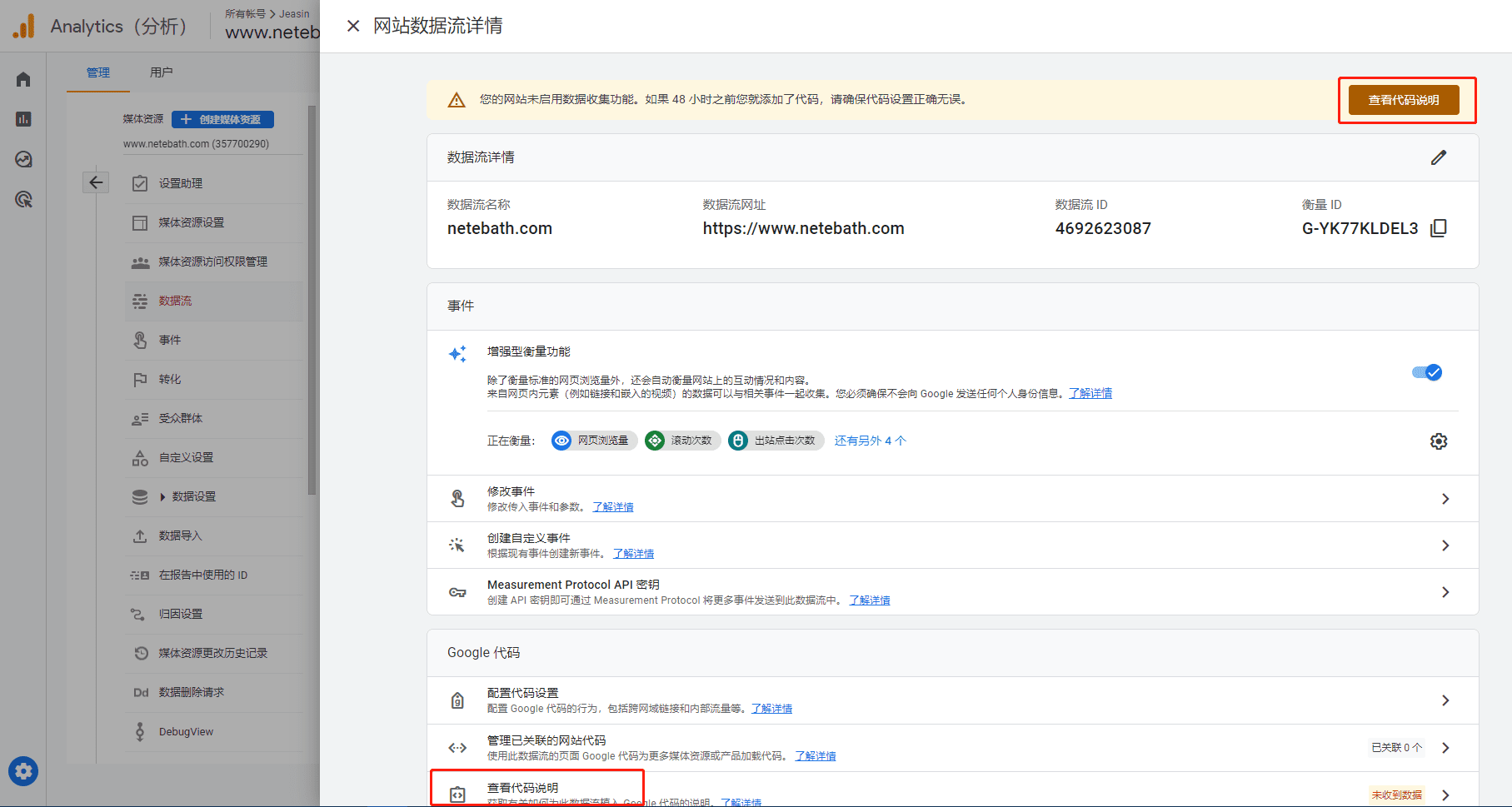
Website Data Flow Details Interface
5. The "Installation Instructions" interface will jump out by default. If it doesn't jump out, it doesn't matter. You can click "View Code Instructions" in the "Website Data Flow Details" interface to open the "Installation Instructions" interface. In the "Installation Instructions" interface, select "Add Manually", click the Copy icon, or manually copy the code shown in the following figure.
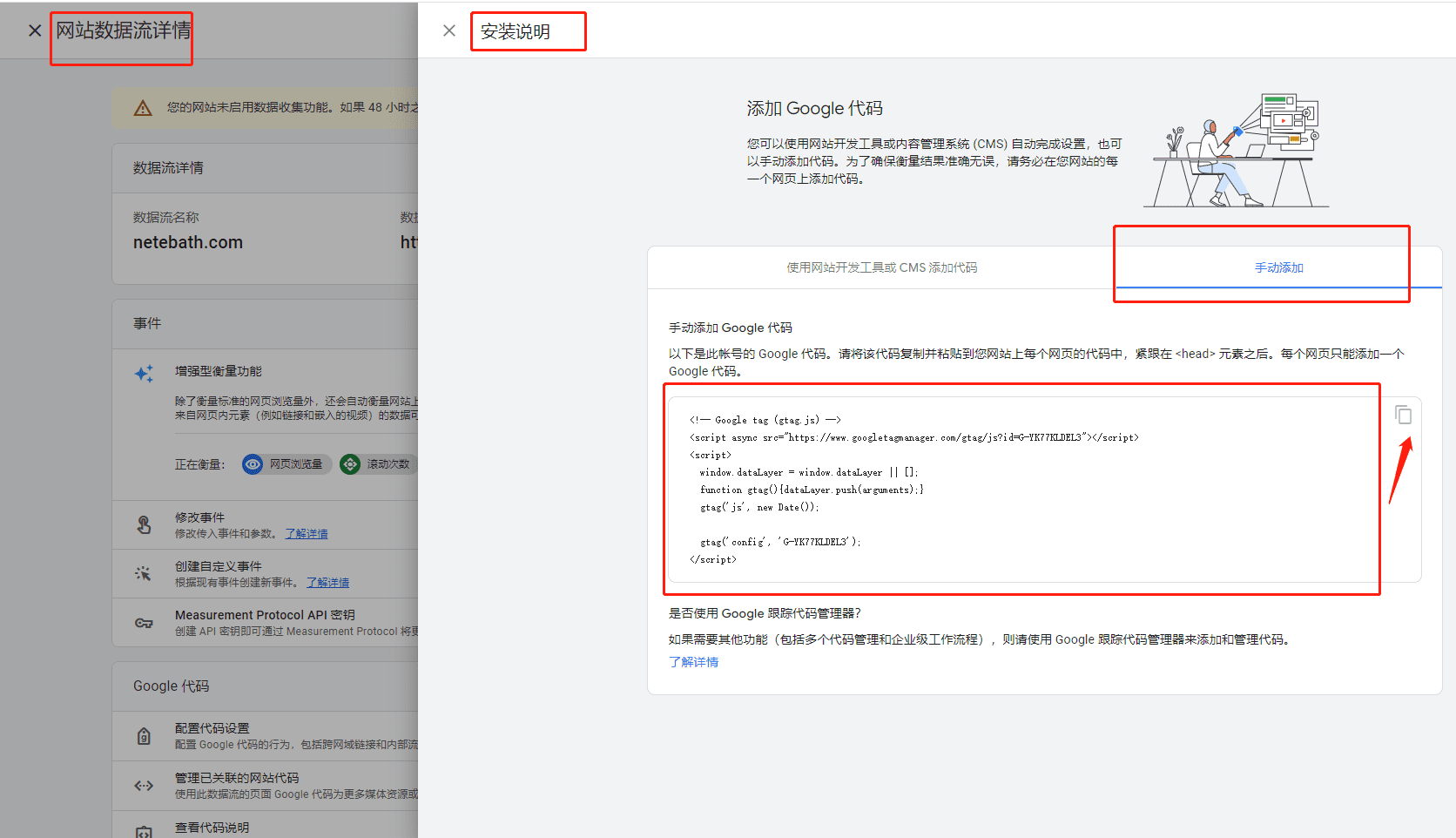
Code Installation Instructions Interface
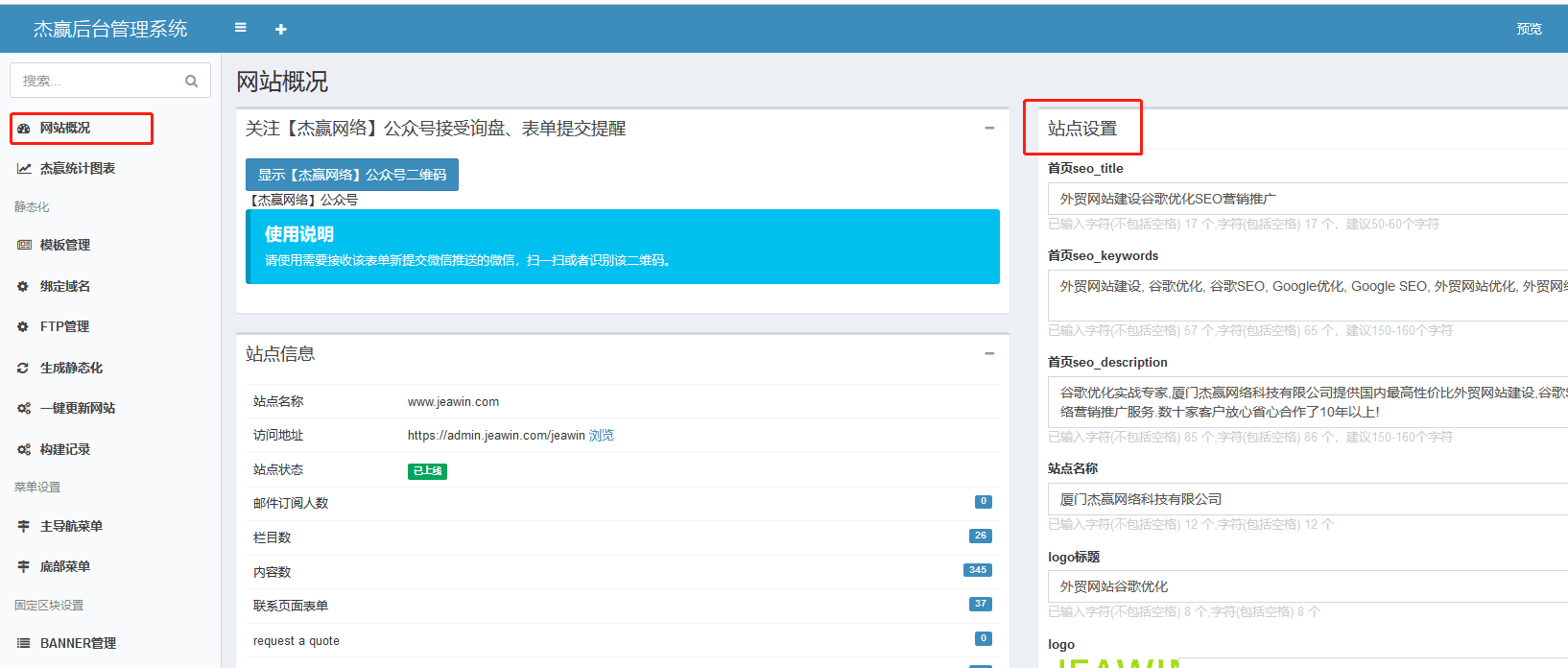
Jieying background management system
2. Open the "Website Overview" menu, find the "google analytics Code" content editing box in the "Site Settings", paste the Google Statistics Code finally obtained in the previous step, and click the "Save" button.
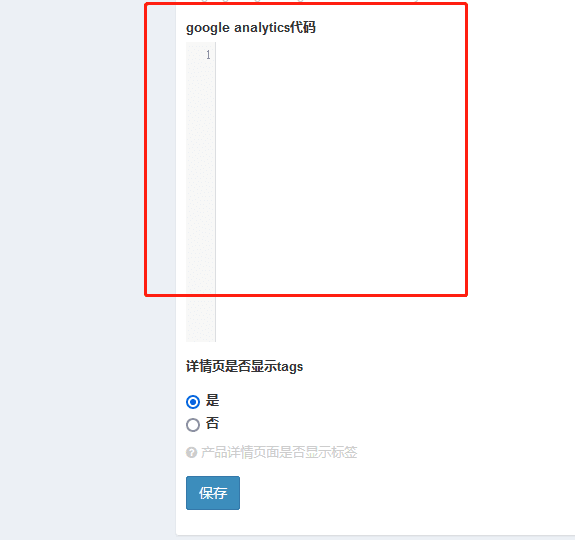
google analytics Code
3. Confirm whether Google Statistics Code is installed successfully. Preview the Web site, right-click the page, and the right-click menu appears. Click the "View Web Source Code" menu to see if the code you edited already exists after the < head > tag in the code. It is indicated that the installation is successful, otherwise the installation fails.
tag in the code. It is indicated that the installation is successful, otherwise the installation fails." aria-label="3. Confirm whether Google Statistics Code is installed successfully. Preview the Web site, right-click the page, and the right-click menu appears. Click the "View Web Source Code" menu to see if the code you edited already exists after the < head > tag in the code. It is indicated that the installation is successful, otherwise the installation fails.">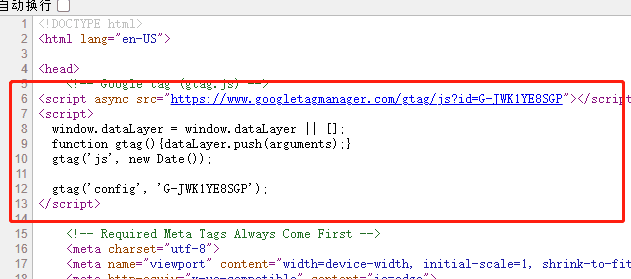
Confirmation code
- Login background
- product release
- Add Tags
- Add tags to products
- Technical article release
- picture naming
- Press Releases
- PDF upload
- generate static
- Website google map editing
- Menu Settings
- Statistics code settings
- a
- Image Editing Essentials in the Editor
- tool
- common problem
- watermark pictures
- Background Editor User Manual
- Friendship link management
- multi-language
