Update time:Jun 21, 2016 / Creation time:Jun 21, 2016
如果后台已经有了相应的tagsThen just choose directly, if you don't have this in the backgroundtags, then it needs to be carried out firsttags的添加,再返回产品页面进行选择。
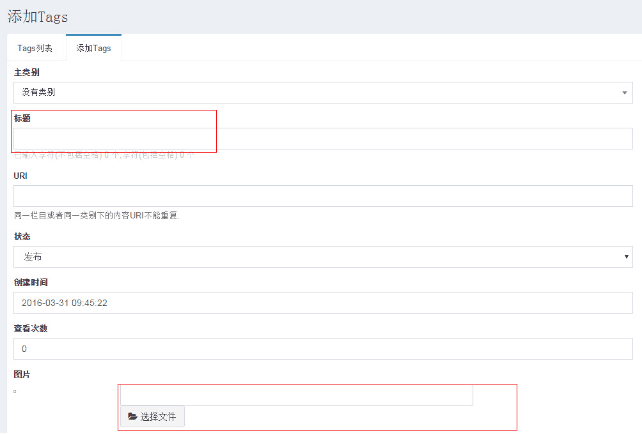
2. After adding, the following figure will appeartags列表,这时候就可以为产品选择标签了。

- 添加tagsPage of
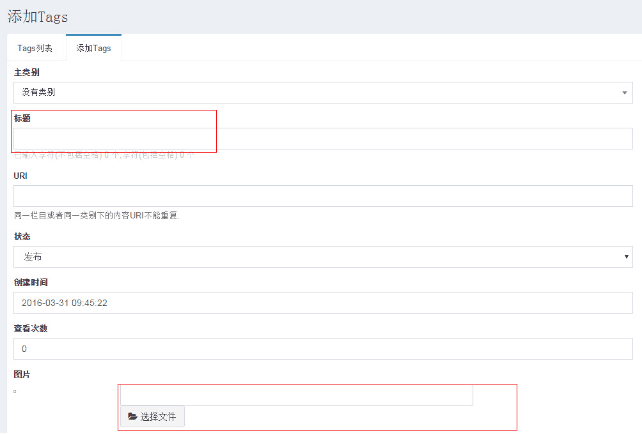
2. After adding, the following figure will appeartags列表,这时候就可以为产品选择标签了。

- Login background
- product release
- Add Tags
- Add tags to products
- Technical article release
- picture naming
- Press Releases
- PDF upload
- generate static
- Website google map editing
- Menu Settings
- Statistics code settings
- a
- Image Editing Essentials in the Editor
- tool
- common problem
- watermark pictures
- Background Editor User Manual
- Friendship link management
- multi-language
