Update time:Aug 11, 2016 / Creation time:Jul 15, 2016
On this page
1、进入网址https://developers.facebook.com/apps/,Click the Add New Application button, as shown in the figure
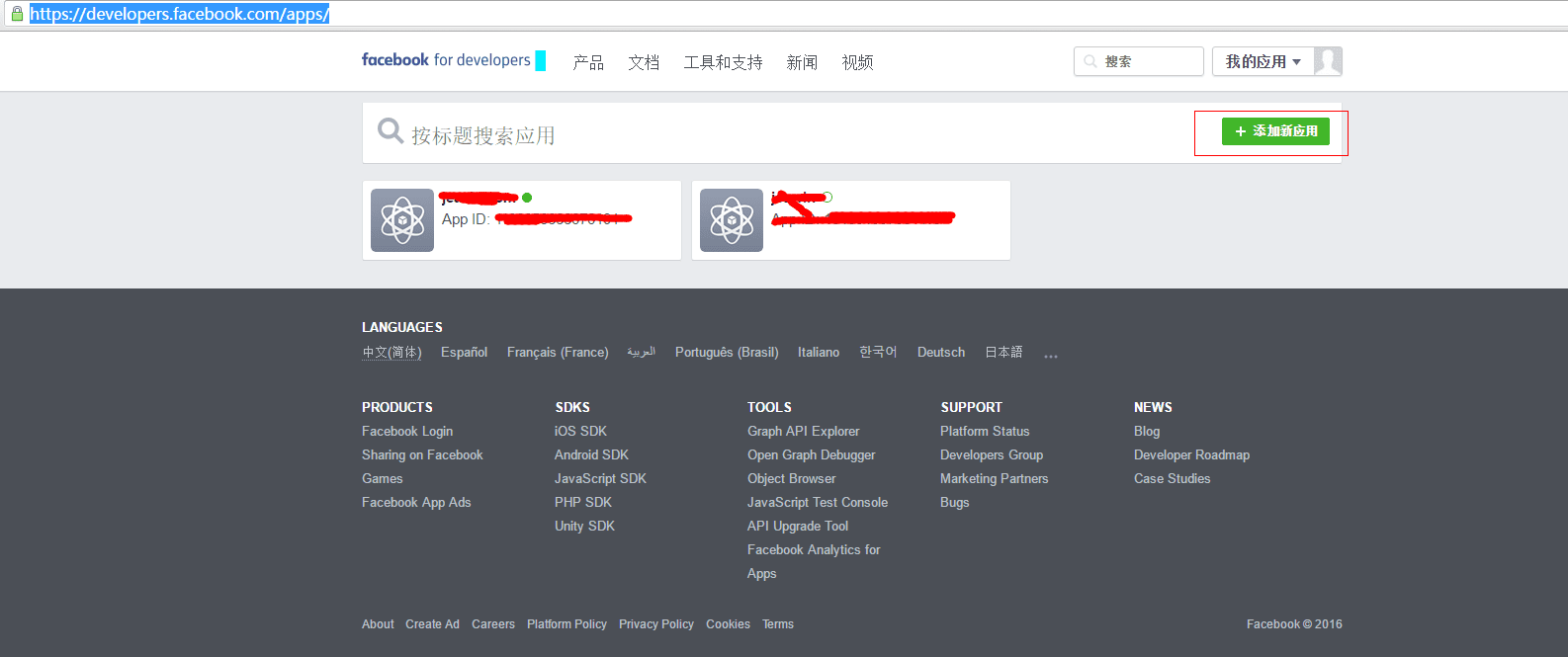
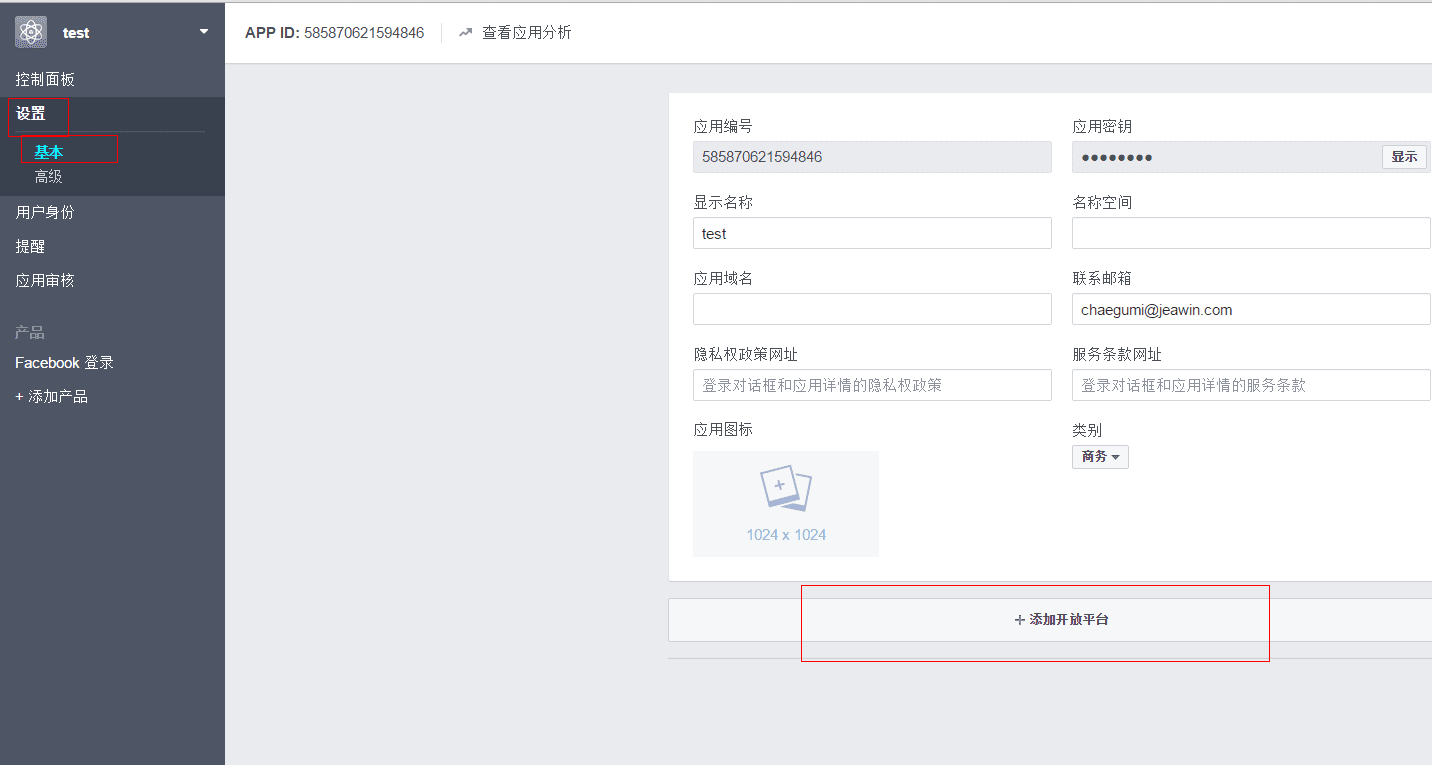
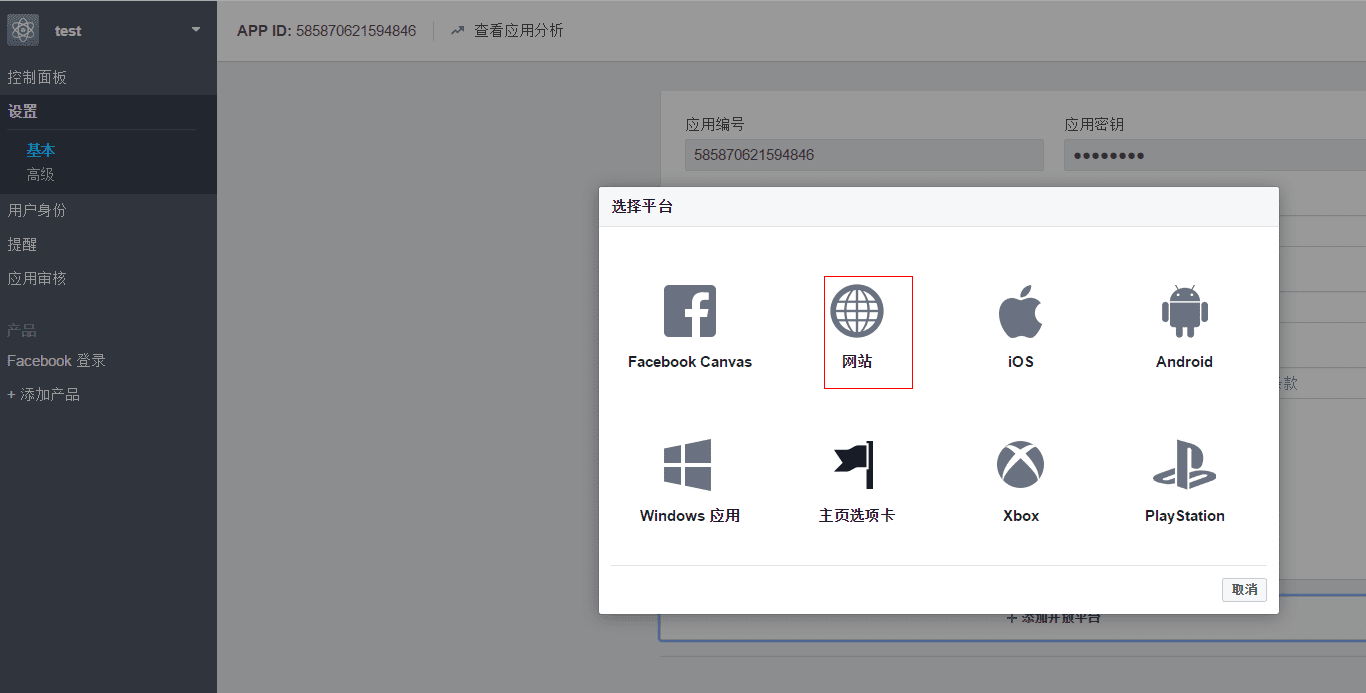
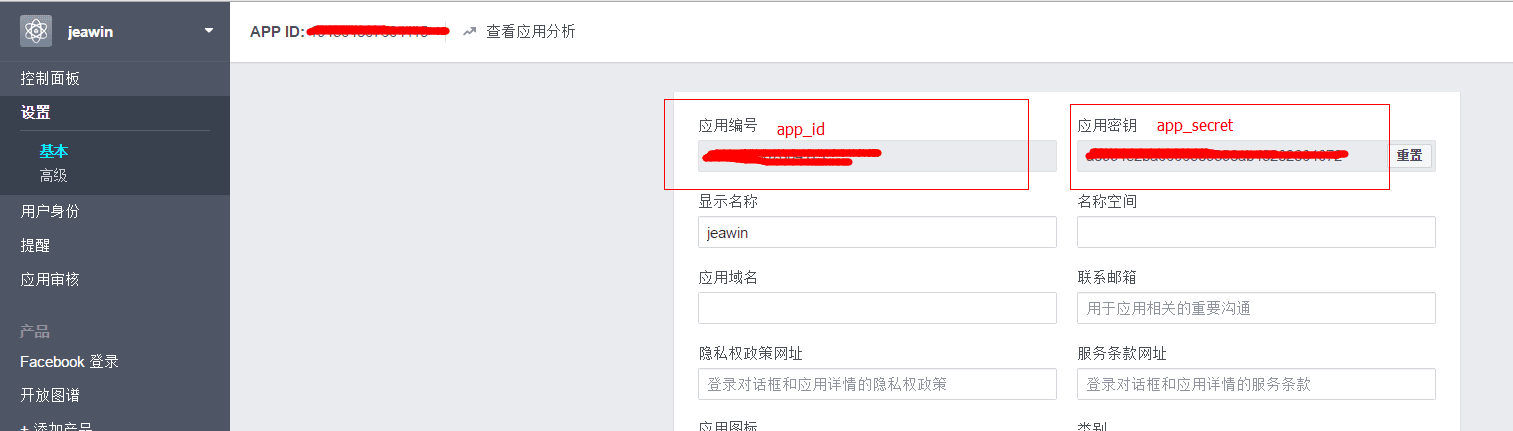
Click the application drop-down to select your application
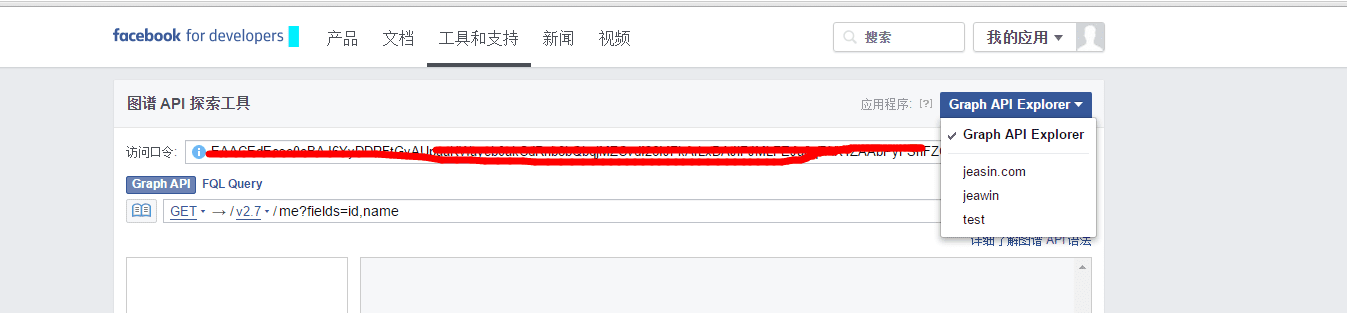
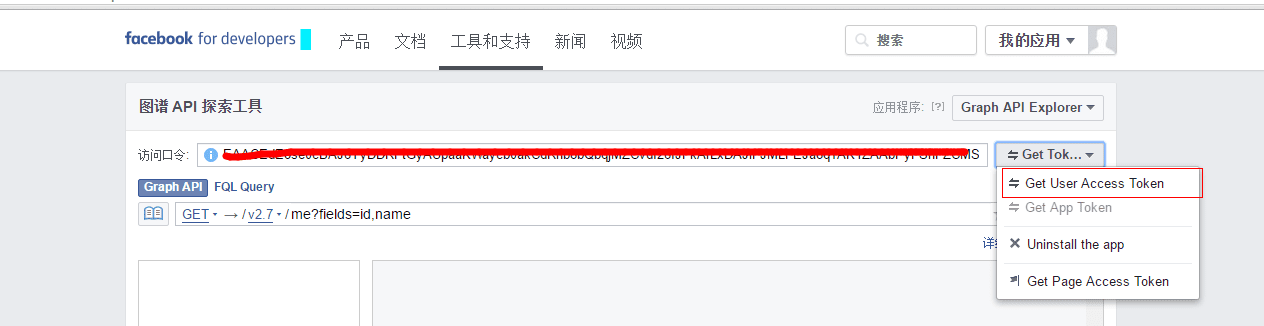
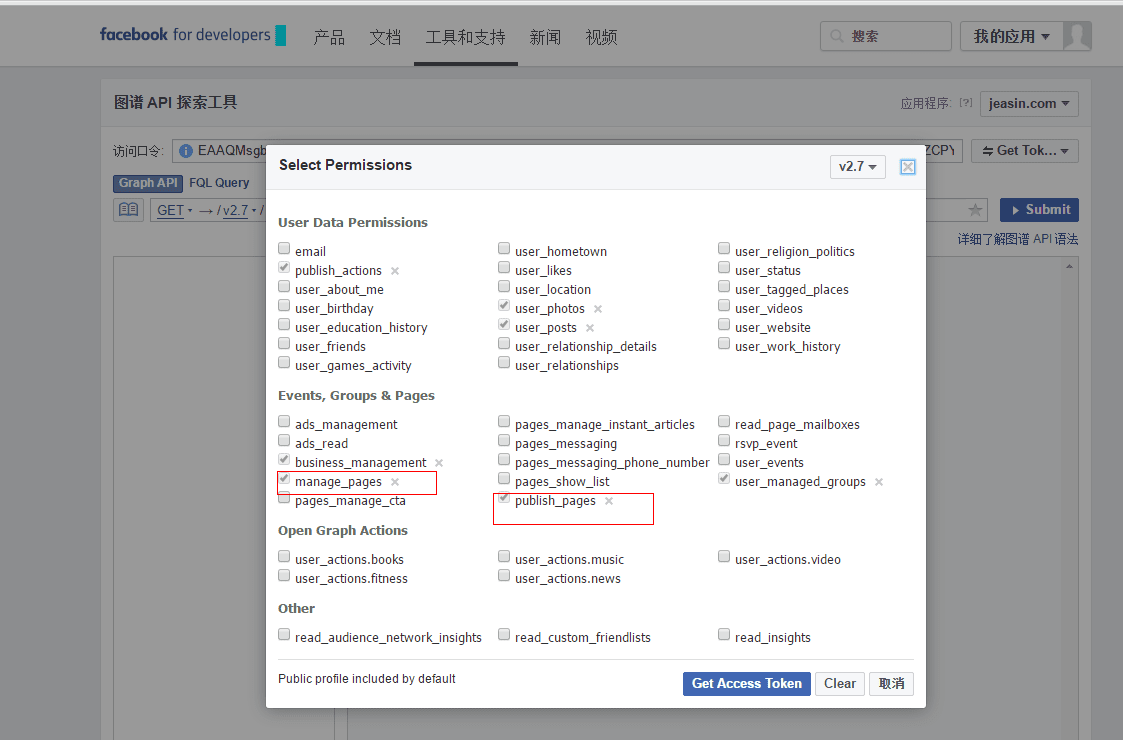
权限选择公开:
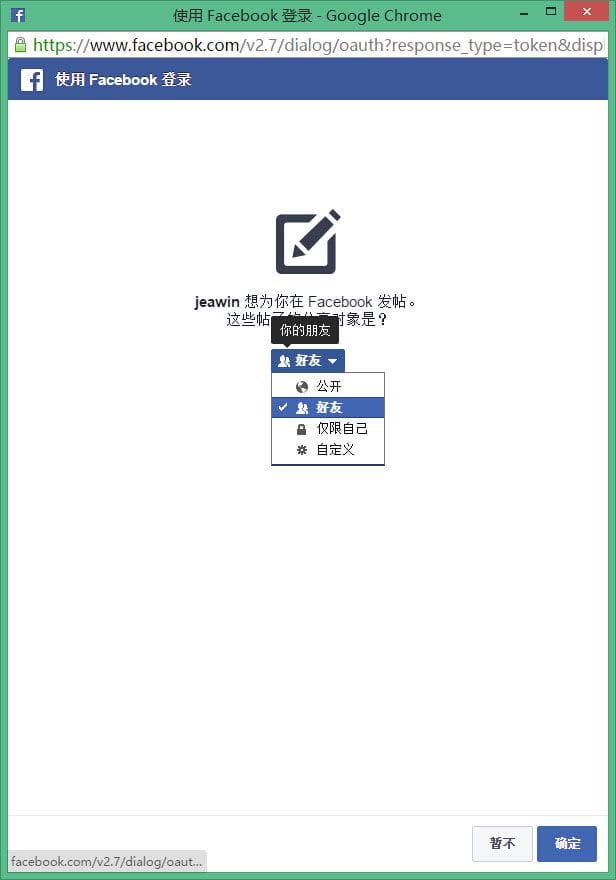
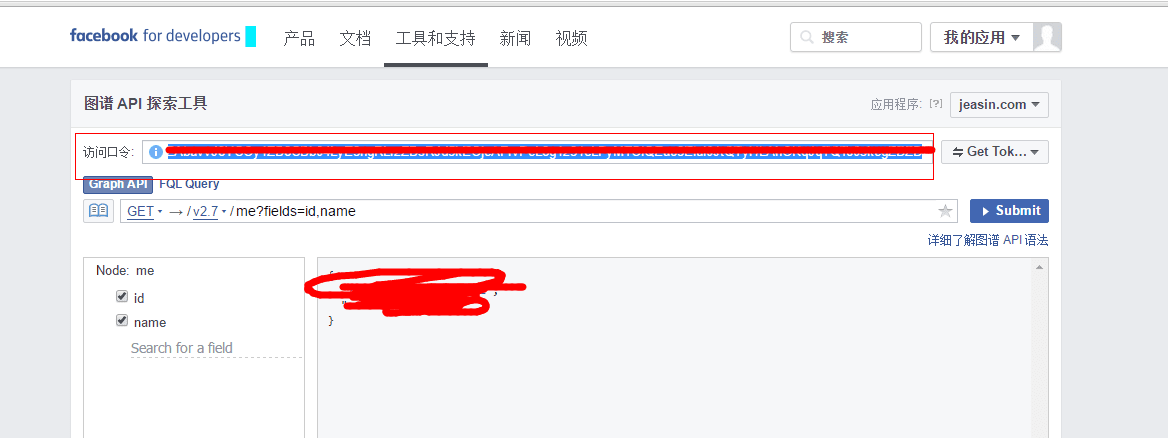
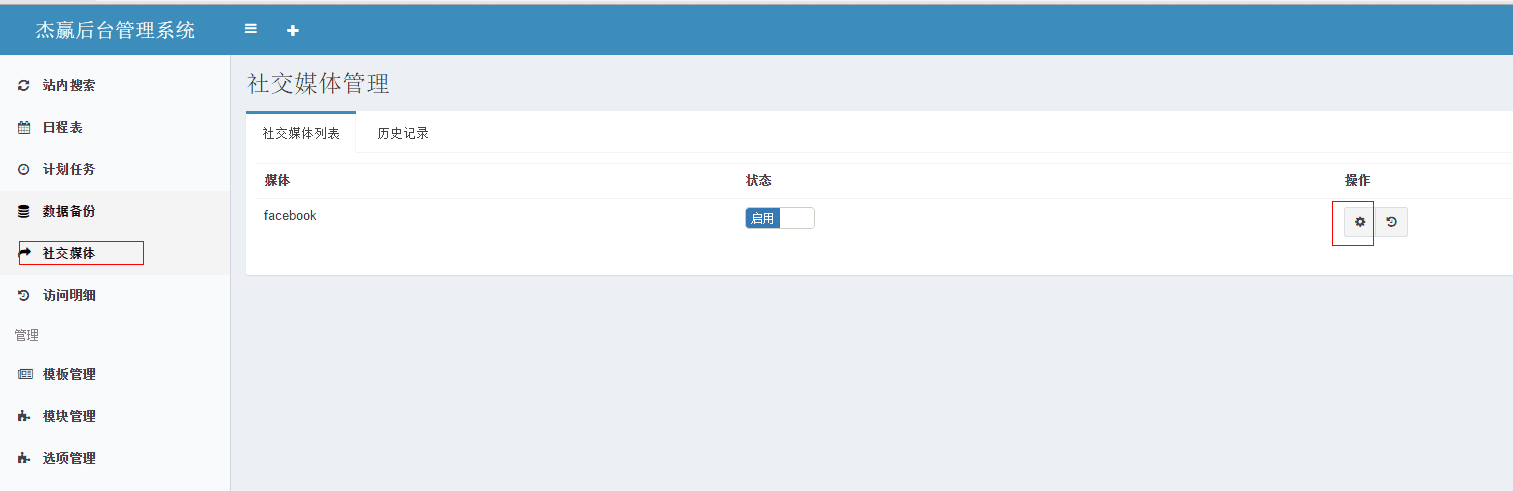
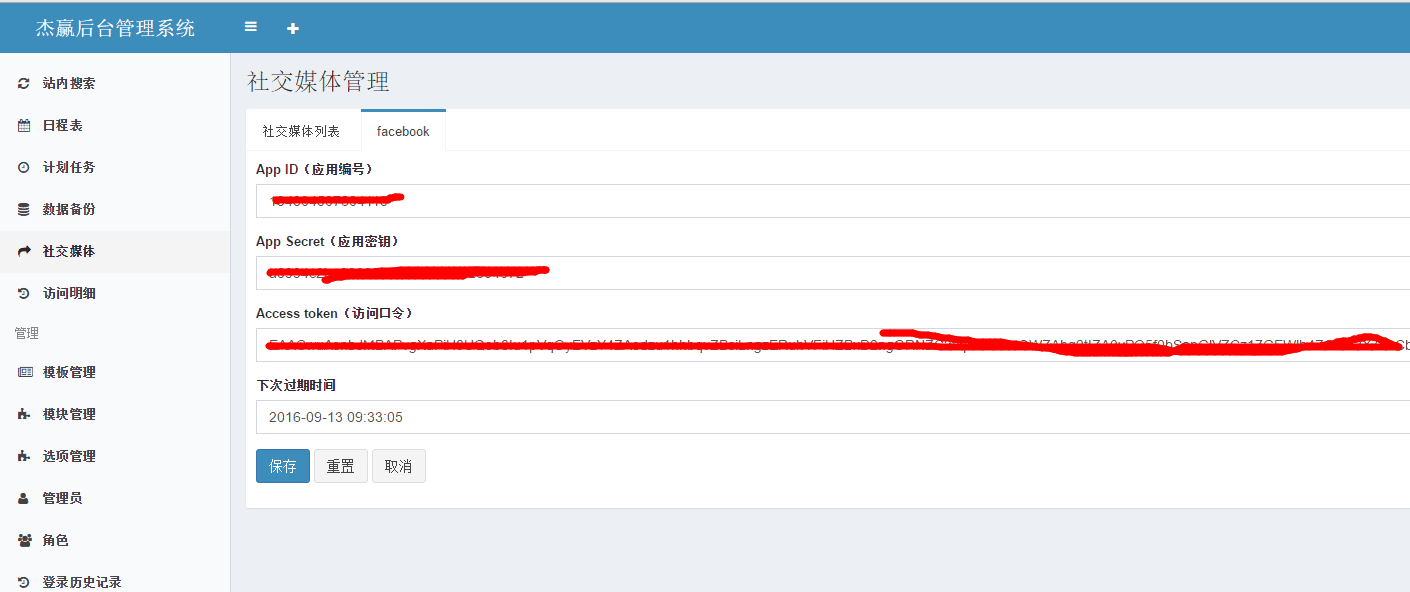
- Login background
- product release
- Add Tags
- Add tags to products
- Technical article release
- picture naming
- Press Releases
- PDF upload
- generate static
- Website google map editing
- Menu Settings
- Statistics code settings
- a
- Image Editing Essentials in the Editor
- tool
- common problem
- watermark pictures
- Background Editor User Manual
- Friendship link management
- multi-language
