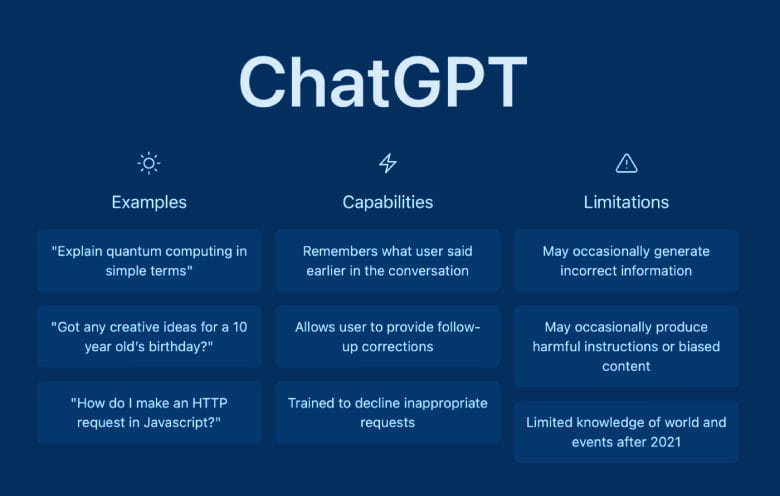

This article will teach you how to register ChatGPT: The latest Chat GPT registration strategy process guide
ChatGPT是什么?
ChatGPT的自我介绍
I am Assistant, a large language model trained by OpenAI. I can answer your questions and help you learn more about specific topics. I don't have my own consciousness, so I can only answer questions through what I have learned. If you have any other questions, please feel free to ask me. I'd be happy to help you.
ChatGPT registration preparation
-
网络代理(推荐美国或者日本节点)
-
注册使用的邮箱
-
接收验证码的国外手机号(第3部分有介绍,可在Virtual code receiving platformBuy, recharge at least $1, support Alipay)
Because ChatGPT is blocked for China, we must use the agent to complete the registration. At the same time, because we need to bind foreign mobile phone numbers to complete the registration, you also need to prepare a number that can receive verification codes (foreign number receiving mobile phone verification code platform).
第一步:开启网络代理(推荐美国网络节点)。这一步无法具体介绍,不开就会出现访问拒绝的提示
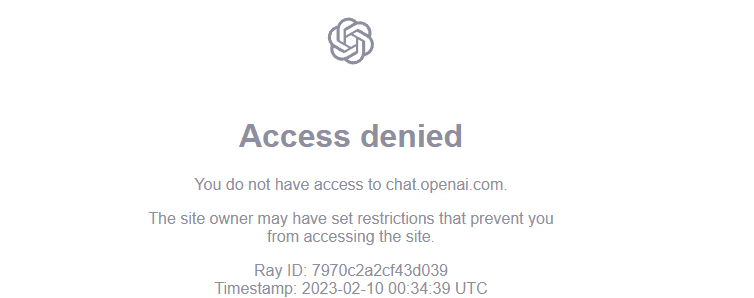
第二步:打开chatgpt注册网站: https://chat.openai.com/auth/login
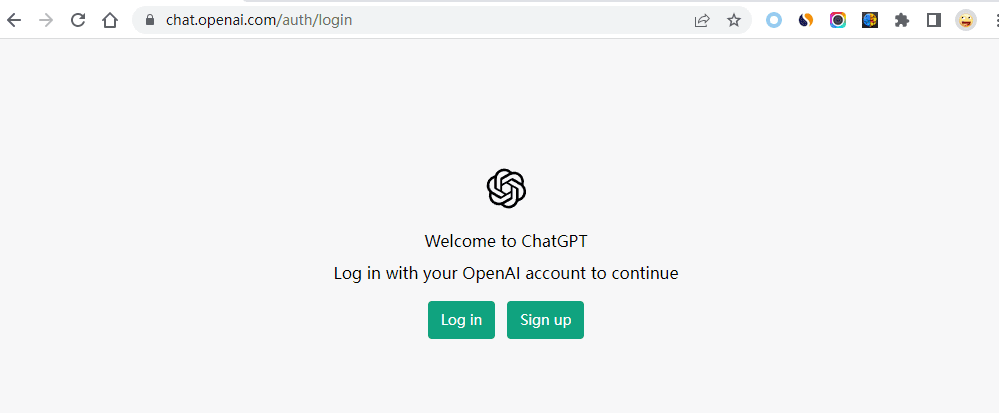
Click Sign up to register your account
如果页面无法正常显示,需要更换其他的网络节点,或者清理下浏览器cookie再次尝试。
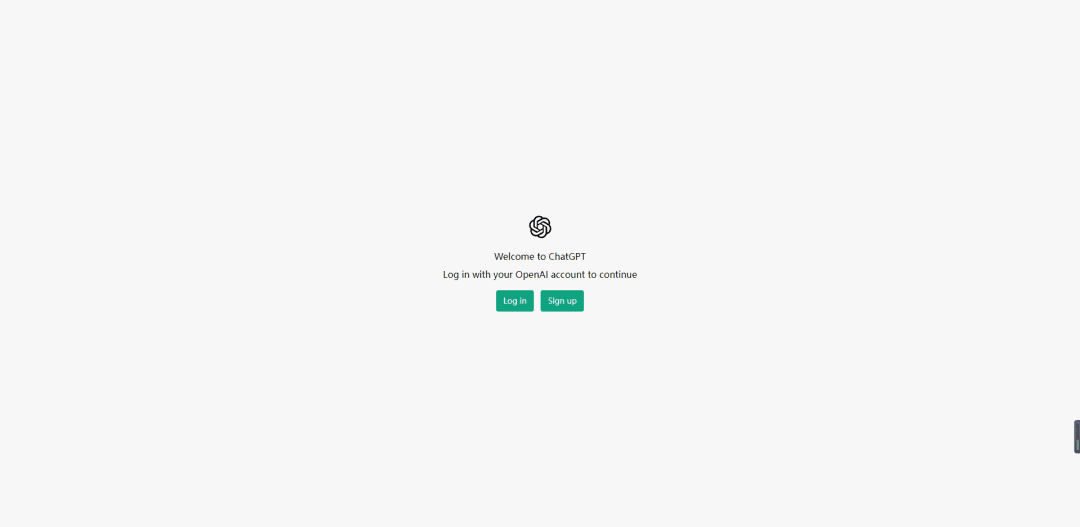
The registration method is email registration, and you can log in with Microsoft account or Google account. It seems that Microsoft account or Google account does not need to be verified, but domestic or other email addresses need to be verified (for example, QQ email needs to be verified).
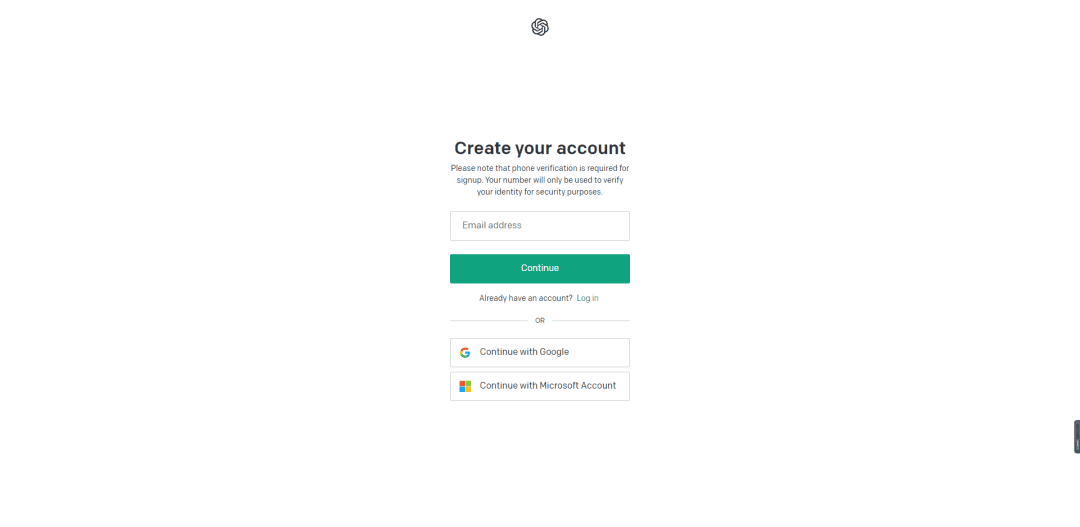
After the mailbox passes, you will be prompted to enter your name, and you can enter it as required. If it shows that there are too many IP address registrations, you need to change the node (when changing the node, you don't need to restart the browser, just refresh the page).
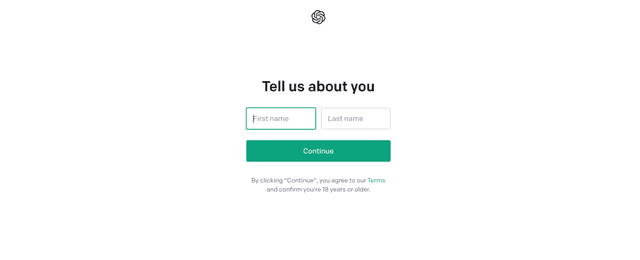
Then you will enter the link of mobile phone verification. Remember: You can't choose the domestic mobile phone number here, and you can't register the domestic mobile phone number.
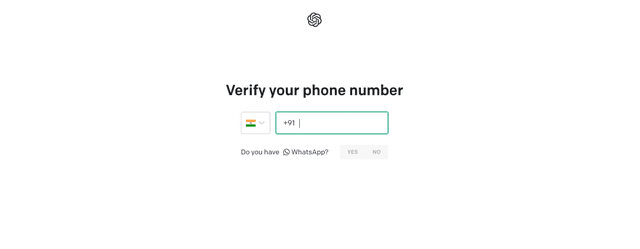
If you just want to experience the products, you can buy services directly on the network platform and help you receive the verification code in real time, which is very fast. Friends with strong hands-on ability can passVirtual code receiving platformThe verification code is received.
Virtual number application
Recommended for code receiving platformhttps://sms-activate.org/? ref = 5224532The specific operation of this platform is as follows:
1) Enter the homepage of SMS-Activate, which is a virtual number service for receiving SMS online, select the "Register" button in the upper right corner, and continue to select the "Register" button in the pop-up window:
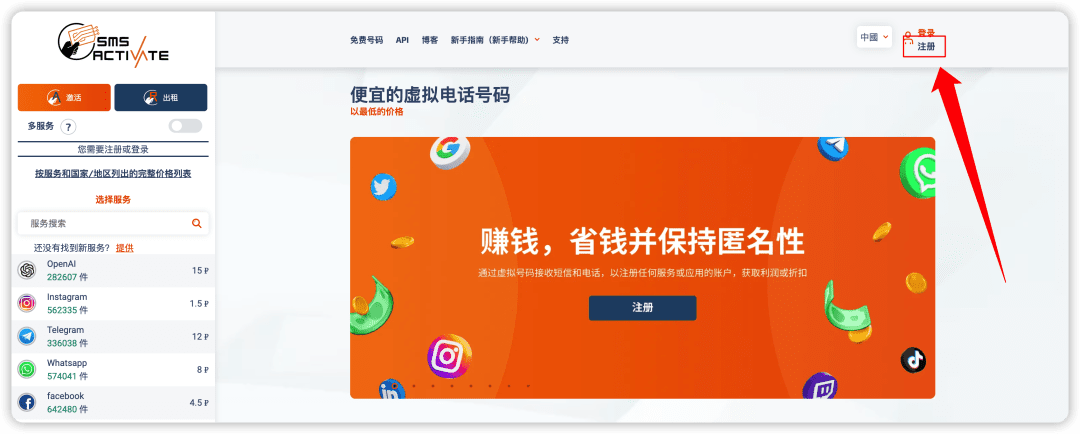
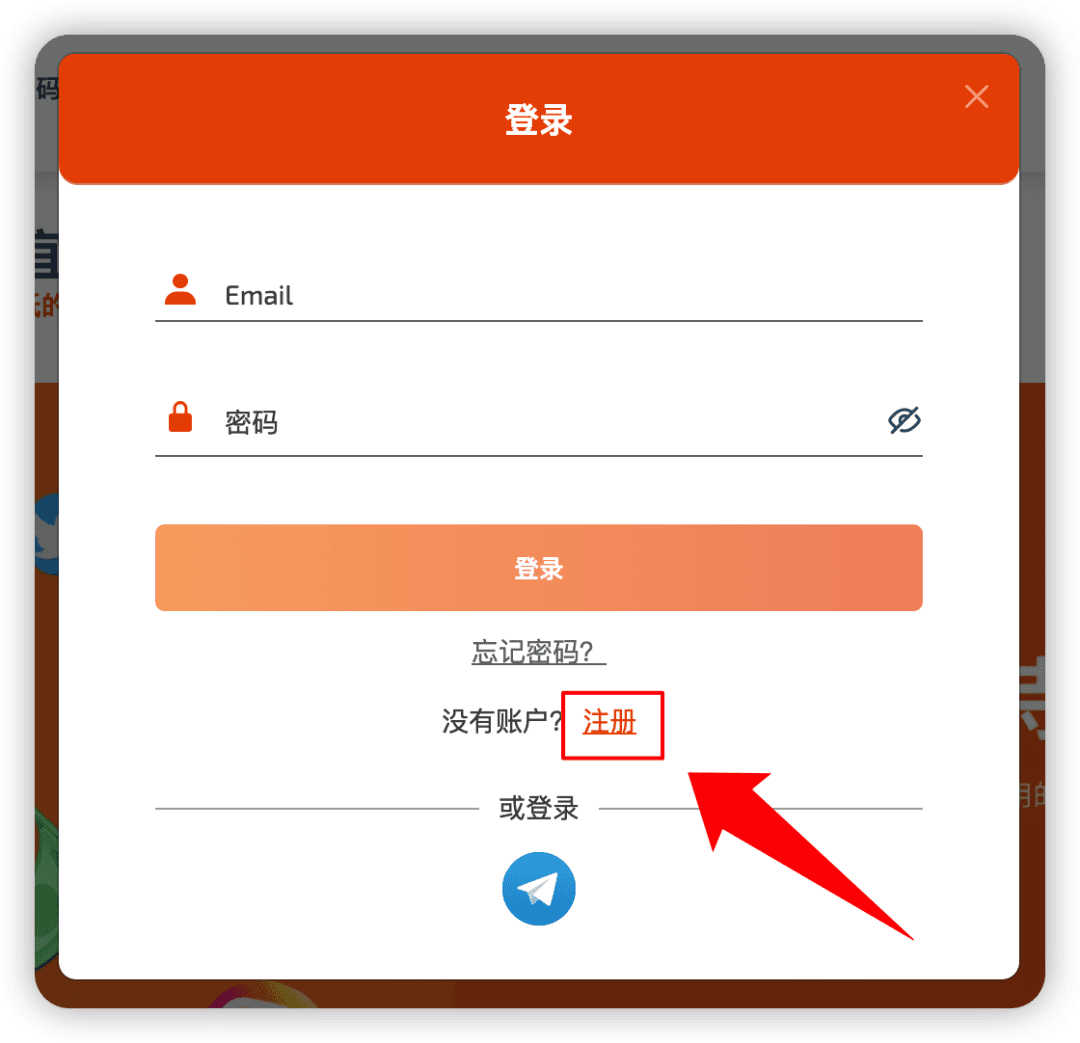
2) Use email to register (it is not recommended to use domestic email to avoid the problem of not receiving it, preferably Gmail and so on). The password is more than 8 digits long and must contain Latin letters and numbers, at least one capital letter.
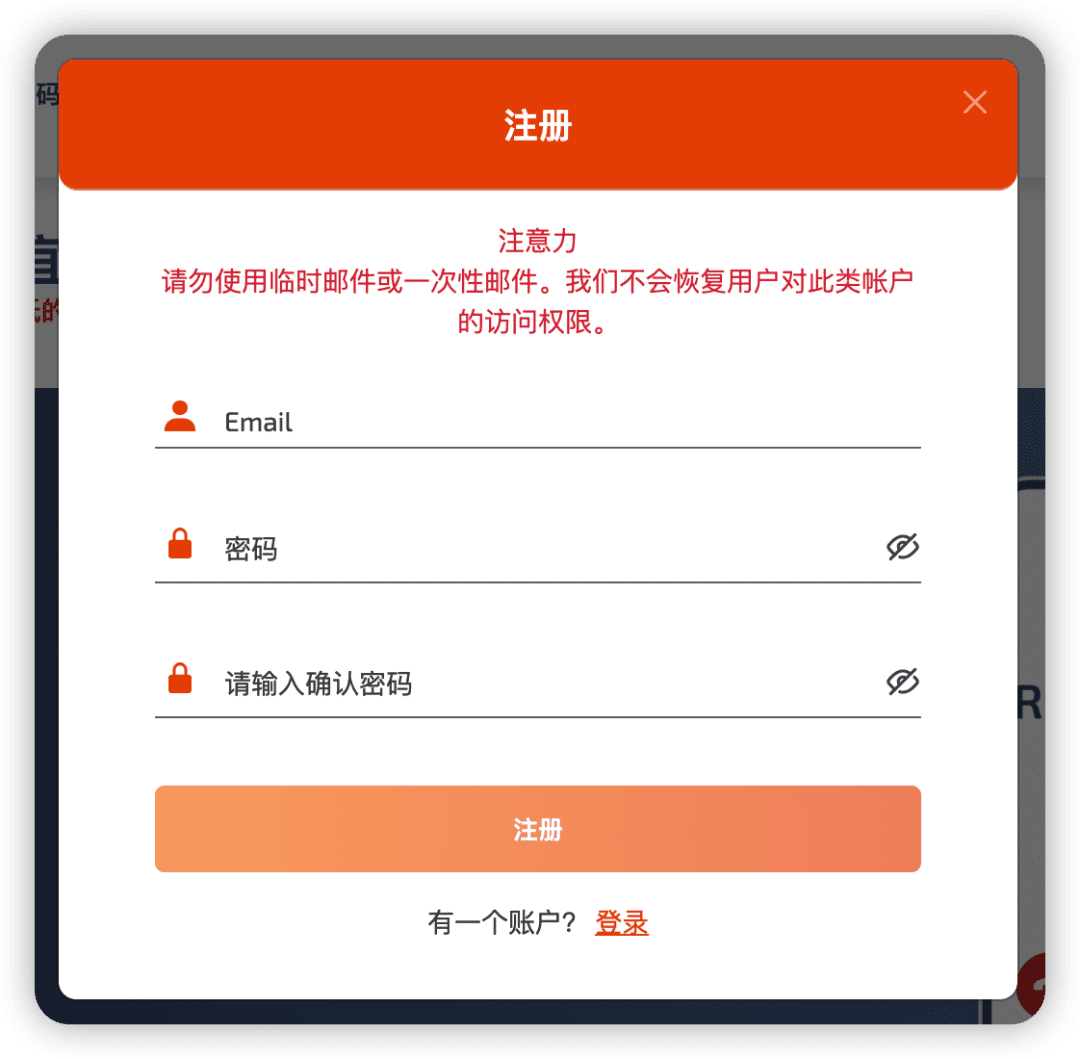
3) After entering the information, click the "Register" button below, and there will be a prompt at the top, "We suspect that you are human. Please pass the words" robot verification "(under spit, other verifications are suspected that robots need verification, here are suspected that humans need verification, really …), just wait a moment without any operation (no more than 5 seconds).

4) After the verification is successful, see the green hook "Success", and click the "Register" button again.

5) After clicking "Register", the registered email password will be automatically emptied, and then you will be prompted to read the email.
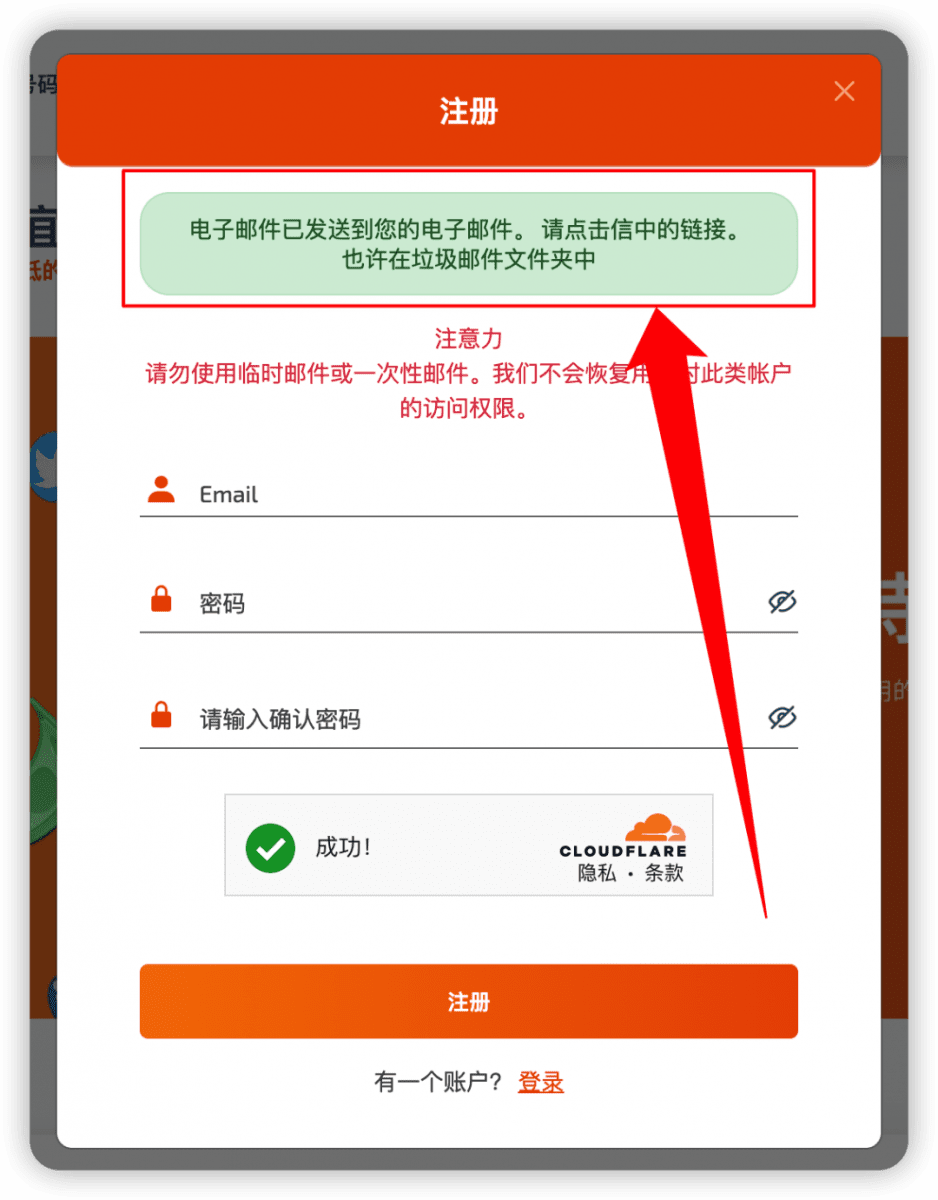
6) Log in to your mailbox, and then you will receive an email titled "Confirm Email to Register SMS-Activate Account". Click the "Confirm" button in the email:

7) After confirming the successful registration of the account, log in to the platform, but the account needs to be recharged before it can be used. You can use Alipay to recharge. Or in the upper right corner, select "Balance", and then select the "Recharge" button:
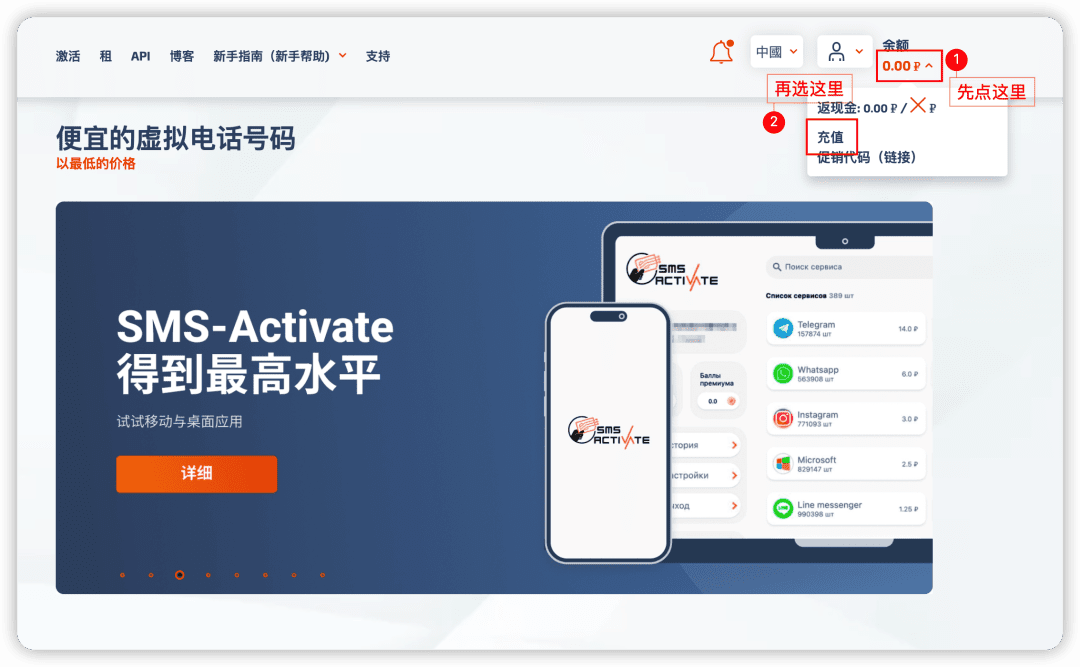
Recharge is to charge dollars and use roubles (Jie Ying guessed that this code receiving platform may be a platform developed by Russians) ~
8) In terms of channel type, students with corresponding bank cards can choose bank cards. If they don't have them, they will continue to slide down and choose Alipay (Jieying reminds them to click on Alipay icon link):

9) On the payment page, fill in 1 for the amount payable, charge 1 US dollar, then click the "Pay" button, and scan the code on the pop-up Alipay page to pay (here, Jieying will not take a screenshot):
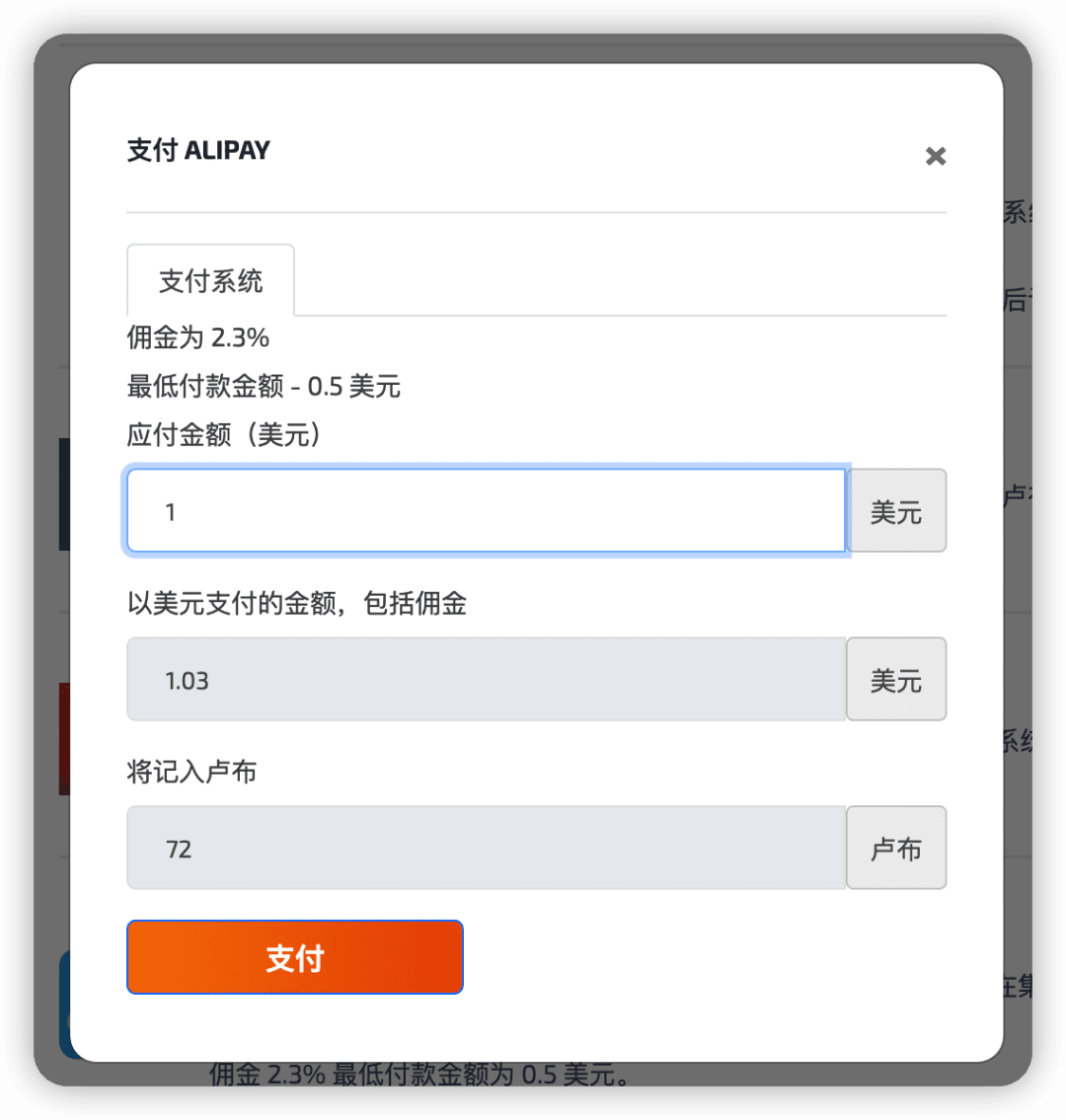
After paying the money, according to the exchange rate of the day, one dollar can be exchanged for 72 rubles, and then a number seems to be 15 rubles, that is, it can be registered for about 4 times (Jie wins the reminder, only for reference, the specific exchange rate and the price will change).
10) After the recharge is completed, pay attention to see if the balance in the upper right corner of the personal page has changed. Then look to the left, find the "openAI", and click Expand (if not, search directly in Select Service-Service Search):
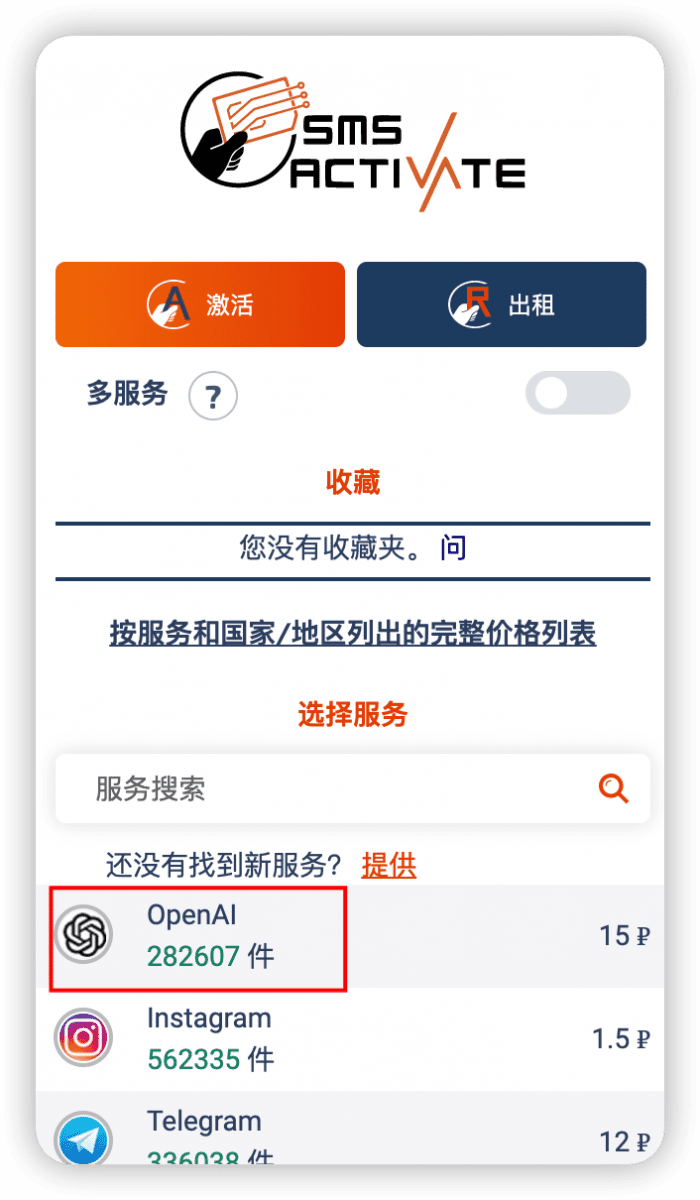
11) In the expanded list, enter one name at will, and the second one is to choose the loading method at will, and then turn on the switch of "Number Verification":
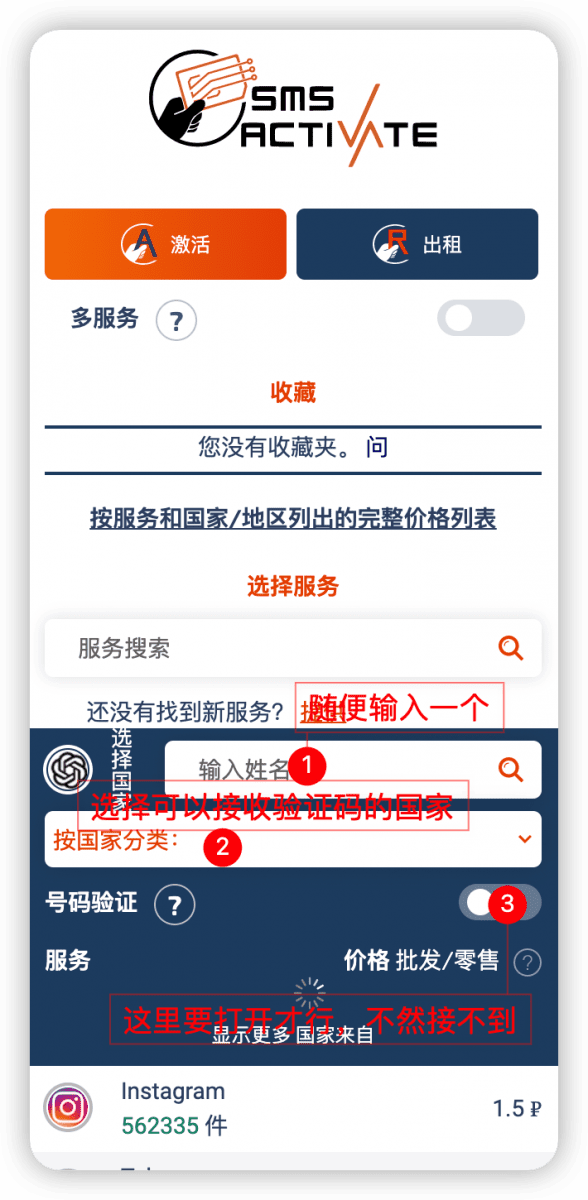
12) Then, choose the home of the mobile phone number. Jie Ying suggests choosing mainstream European and American countries such as the United States and Britain. If you choose a small country that is cheap, you may not receive the verification code, which will affect the registration efficiency. After selecting, click directly on the shopping cart picture behind the corresponding country:

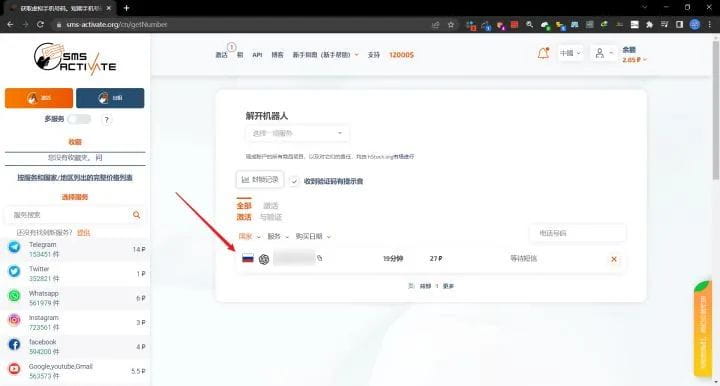
13) If you confirm that this mobile phone number can be used, click Activate. After activation, return to the page of ChatGPT and fill in the corresponding mobile phone number (Jieying reminder, don't copy the area code into the input box when registering here). If you can receive the verification code, the received short message will be automatically displayed on the page of the receiving platform. Copy and paste the verification code into the input box of ChatGPT verification code and confirm.
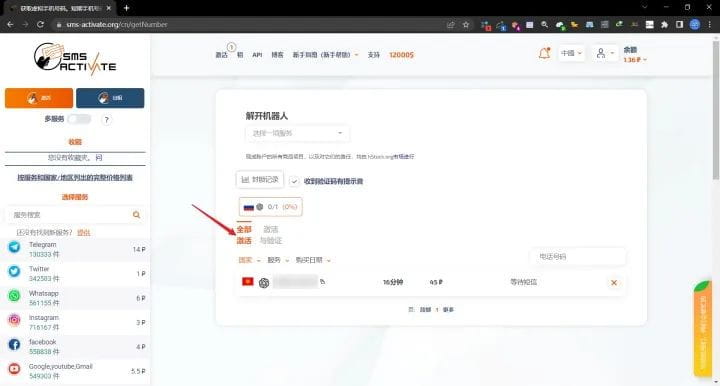
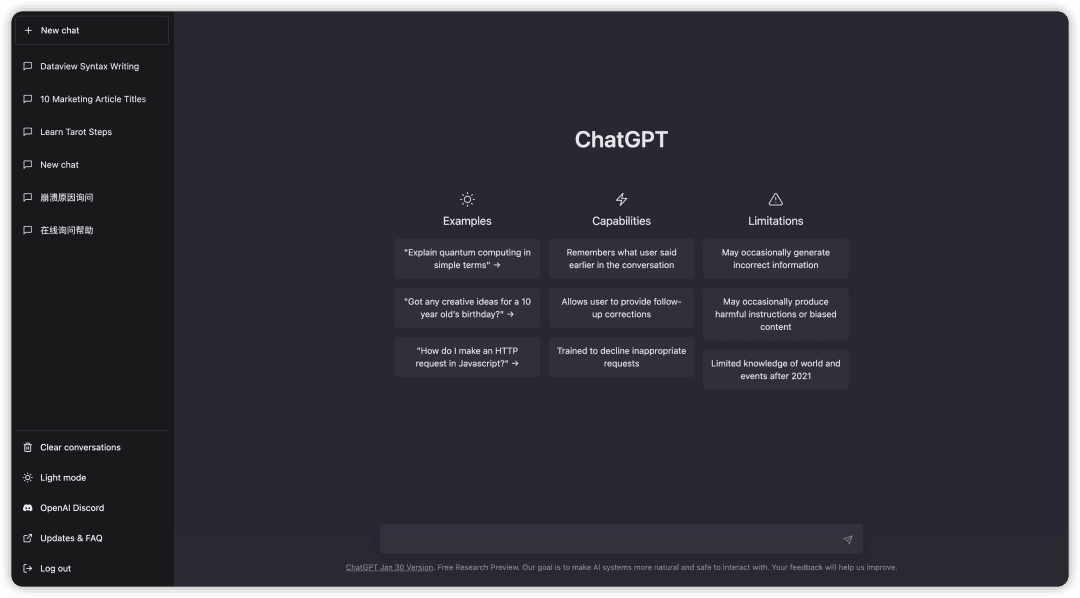
What can ChatGPT do?
There are probably these things about what ChatGPT can do:
-
Answer questions: chatGPT has an extensive knowledge base and can answer questions on various topics, such as history, science, culture and so on. It can provide detailed information and details, and can adjust the answer according to the context.
-
Dialogue ability: chatGPT can participate in natural dialogue and communicate with human beings in multiple rounds. It understands human intentions through text or voice, and makes dialogue more natural.
-
Seeking solutions: When human beings encounter difficulties or problems, chatGPT can provide effective solutions. It can identify human needs and provide appropriate help according to problems.
-
Learning tool: chatGPT is a learning tool, with which human beings can communicate to improve their language ability and knowledge level. It provides abundant information and knowledge, continuous learning and updating, and provides more learning opportunities for human beings.
-
Automation: chatGPT can be used as a customer service or artificial intelligence assistant. It can communicate with human beings, help solve problems, and improve work efficiency and satisfaction.
-
The official display goes like this:
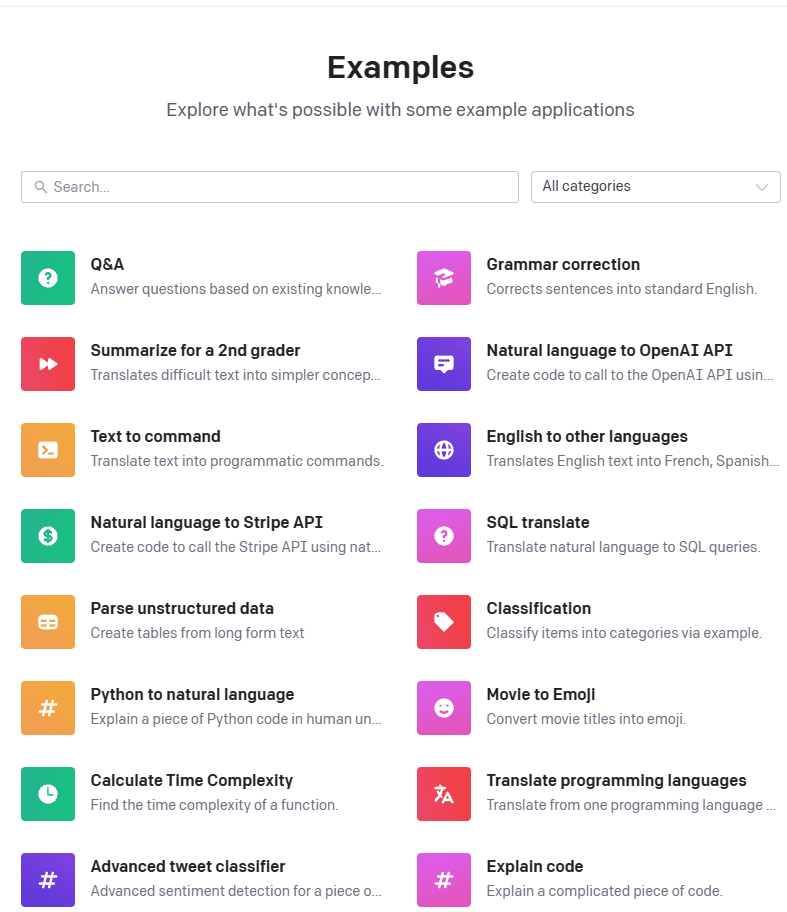
Frequently Asked Questions
-
If your network proxy is slow, you can turn off the proxy after logging in, and only verify the IP when logging in, so it doesn't matter in the process of using it.
-
If you forget to open the global proxy when registering, and the browser is not in seamless mode and is denied access, you can open the browser console to clear the Local Storage of the current web page.
-
If you want to share it with others, you can share the Cookie "__Secure-next-auth.session-token" with the other party, and the other party can set this Cookie to the browser through Safari browser (because this browser can operate cookies with httpOnly attribute), and then it can be used.
chatgpt-register
